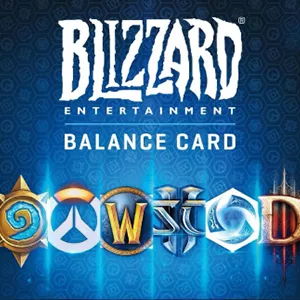Nintendo has a rich history in handheld game consoles, from the Game & Watch in 1980 to the latest Nintendo Switch console. Each new console from Nintendo has become more advanced and user-friendly, bringing new features and innovations.
Nintendo revolutionized the handheld game console market with the release of the Game Boy in 1989. This console has become a cult classic and has sold over 118 million copies worldwide. Nintendo continued its dominance in the handheld console market with the release of the Nintendo DS in 2004, which sold over 154 million copies. The next revolution was the Nintendo Switch console, released in 2017, which was the next evolution and innovation in handheld consoles. It offers a hybrid approach to play that allows you to use the console in handheld mode to play both solo games and games with friends. All this is available when connected to an external screen.
Nintendo eShop is a digital game store for the Nintendo Switch, Nintendo 3DS and Wii U consoles where you can buy and download games, add-ons, apps and other digital goods.
You may be interested in:
How to fund your Nintendo eShop account
Before you can start shopping on Nintendo eShop, you need to fund your account. This can be done in several ways:
- Bank card. To do this, select the "Add Funds" option and enter your bank card details.
- PayPal. If you have a PayPal account, you can use it to pay for purchases on Nintendo eShop.
- Gift card (recharge code). The recharge code can be purchased in stores, including Balticgame.codes. We stock a wide range of Nintendo eShop Gift Cards and back them up with great discounts.
How to buy games from Nintendo eShop
Once you fund your Nintendo eShop account, you can start shopping for games. To do this, you need to select the game you want to buy, click on it and select the "Buy" option. Next, you need to follow the instructions on the screen to complete the purchase.