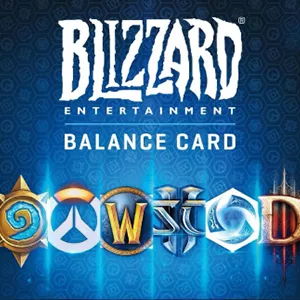Paysera is a comprehensive and versatile payment system designed to facilitate online transactions with ease and security. It offers a wide range of payment methods and supports transactions in numerous countries, making it an ideal solution for international payments.
What is Paysera?
Paysera is a payment gateway that integrates multiple payment methods into one platform, providing a convenient and secure way to handle online transactions. It supports multiple currencies and operates in many countries, ensuring smooth and efficient international payments.
Benefits of Using Paysera
- Convenience: Combines various payment methods into a single platform, allowing users to select the most suitable option.
- Security: Ensures that transactions are secure, protecting users' financial information.
- International Reach: Supports payments in numerous countries, making it ideal for cross-border transactions.
- User-Friendly: Offers a straightforward and easy-to-navigate interface.
Countries That Can Use Paysera on balticgame.codes
Paysera is available in the following countries on the balticgame.codes website:
- Bulgaria (BG)
- Lithuania (LT)
- Latvia (LV)
- Estonia (EE)
- Turkey (TR)
- Slovakia (SK)
- Hungary (HU)
- Slovenia (SI)
- Croatia (HR)
- Albania (AL)
- Greece (GR)
- Romania (RO)
- Malta (MT)
- Netherlands (NL)
- Italy (IT)
- Peru (PE)
- Mexico (MX)
- Chile (CL)
- Costa Rica (CR)
- Ireland (IE)
- France (FR)
Instructions on How to Pay for Goods Using Paysera
1. Select a Product and Add It to the Cart
- Browse the balticgame.codes website, select the product you wish to purchase, and add it to your cart.
2. Enter Your Details
- Enter your personal details in the checkout form and be sure to check the box that says "I agree with the terms."
3. Select the Paysera Payment Method
- Choose Paysera as your payment method from the available options.
4. Click the "Continue" Button
- After selecting Paysera, click the "Continue" button to proceed.
5. Enter Your Email and Continue
- You will be prompted to enter your email address. Enter your email and click "Continue."
You may be interested in:
6. Choose Your Payment Method
- Registered Paysera users can make a payment using the app via a QR code or log in to their account. For those who prefer to pay another way, click the "Select Another Payment Method" button located under the QR code.
7. Select Your Preferred Payment Method
- A window will appear displaying a wide selection of E-banking and other payment methods. Choose the method that is most convenient for you.
Paysera is an excellent choice for online payments, offering a variety of methods and supporting numerous countries. Its convenience, security, and international reach make it a practical solution for transactions on the balticgame.codes website. By following the steps outlined above, you can easily and securely complete your purchase using Paysera, ensuring a smooth and efficient payment experience.