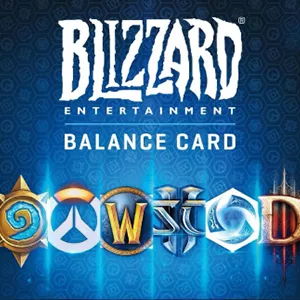Changing the region of your PlayStation account can be a bit complex and is not officially supported by Sony. However, some users attempt to work around this limitation by creating a new account registered in the desired region. Keep in mind that this approach may have limitations and potential issues with purchased content. Here's a general guide on how to create a new PlayStation account for a different region:
Creating a New Account:
Log Out of Your Current Account:
Sign out of your existing PlayStation account on your console.
Create a New User:
Create a new user on your PlayStation console. This new user will be associated with the new account.
Go to PlayStation Network:
Navigate to the PlayStation Network from the PlayStation dashboard.
Select 'Sign Up':
Choose the option to sign up for a new PlayStation Network account.
Choose the Desired Region:
During the account creation process, select the region that corresponds to the country you wish to associate with this account.
Follow the On-Screen Instructions:
Fill in the required details for the new account, such as email address, password, date of birth, and other necessary information.
Verify the Email:
Complete the email verification process by following the instructions sent to the email you provided.
Access PlayStation Store:
Log into the new account and access the PlayStation Store associated with the selected region.
Please note the following important considerations:
Content Restrictions: Content (games, DLC, etc.) is region-specific. You may only access content available in the region associated with your account.
Purchases and Payments: You may face challenges making purchases using payment methods from a different region.
Existing Purchases: Any content you have purchased on your previous account will not be accessible on the new account unless it's a free item available in the PlayStation Store of the new region.
You may be interested in:
Subscription Services: Subscription services like PlayStation Now or PlayStation Plus are also region-specific.
Make sure to carefully consider the implications of creating a new account for a different region and be aware of the limitations involved. Always adhere to Sony's Terms of Service and Community Standards.