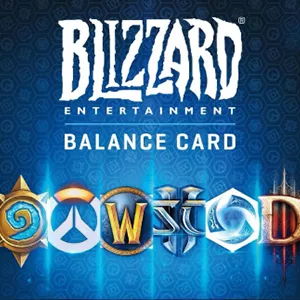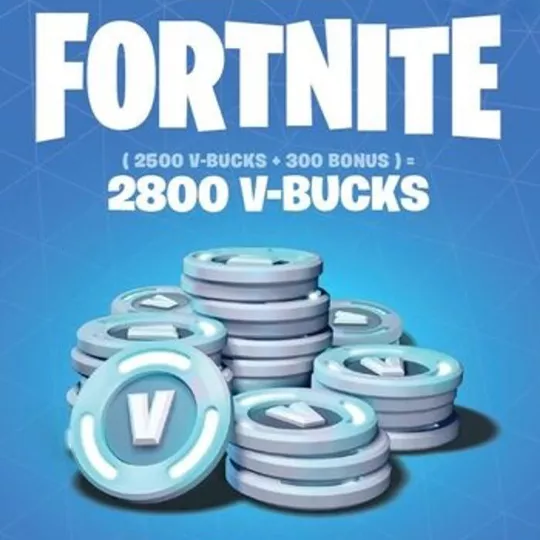If you are a fan of video games, then you are probably familiar with the Steam platform. Steam offers a wide variety of games, add-ons, and other content that can be purchased with gift cards. One way to purchase Steam Gift Cards is to use Paysafecard. In this article, we will tell you how to exchange Paysafecard for a Steam gift card and buy games on this platform.
Paysafecard is a popular online payment method that allows you to purchase virtual coupons with a specific amount of money. These coupons can be used to pay for goods and services online, including the purchase of Steam Gift Cards.
To exchange a Paysafecard for a Steam Gift Card, you will need to find a reliable online service that offers this service. There are many such services, and you should choose the one that offers the best exchange conditions. When choosing a service, pay attention to the commission, exchange rate and reputation of the service.
After choosing a service, you will need to register on its website. This usually requires you to enter your email address and create a password. After registering, you will be asked to enter your Paysafecard details, including its number and amount.
You may be interested in:
Upon completion of this process, you will receive a Steam Gift Card code that can be redeemed on the Steam platform. To activate the card, you need to log into your Steam account, select "Add Game" from the top menu and select "Activate Product on Steam". Then enter the received code and click "Next". Your gift card will be activated and you can use it to purchase games and other content on Steam.
It is important to note that when exchanging a Paysafecard for a Steam Gift Card, fees may apply and there may be slight differences in the exchange rate. Therefore, before choosing an exchange service, it is recommended that you familiarize yourself with the conditions and compare several options.
In conclusion, exchanging a Paysafecard for a Steam Gift Card is a convenient way to purchase games and other content on the Steam platform. Follow the steps above, choose trusted exchange services, and enjoy your games on Steam. Enjoy the shopping!